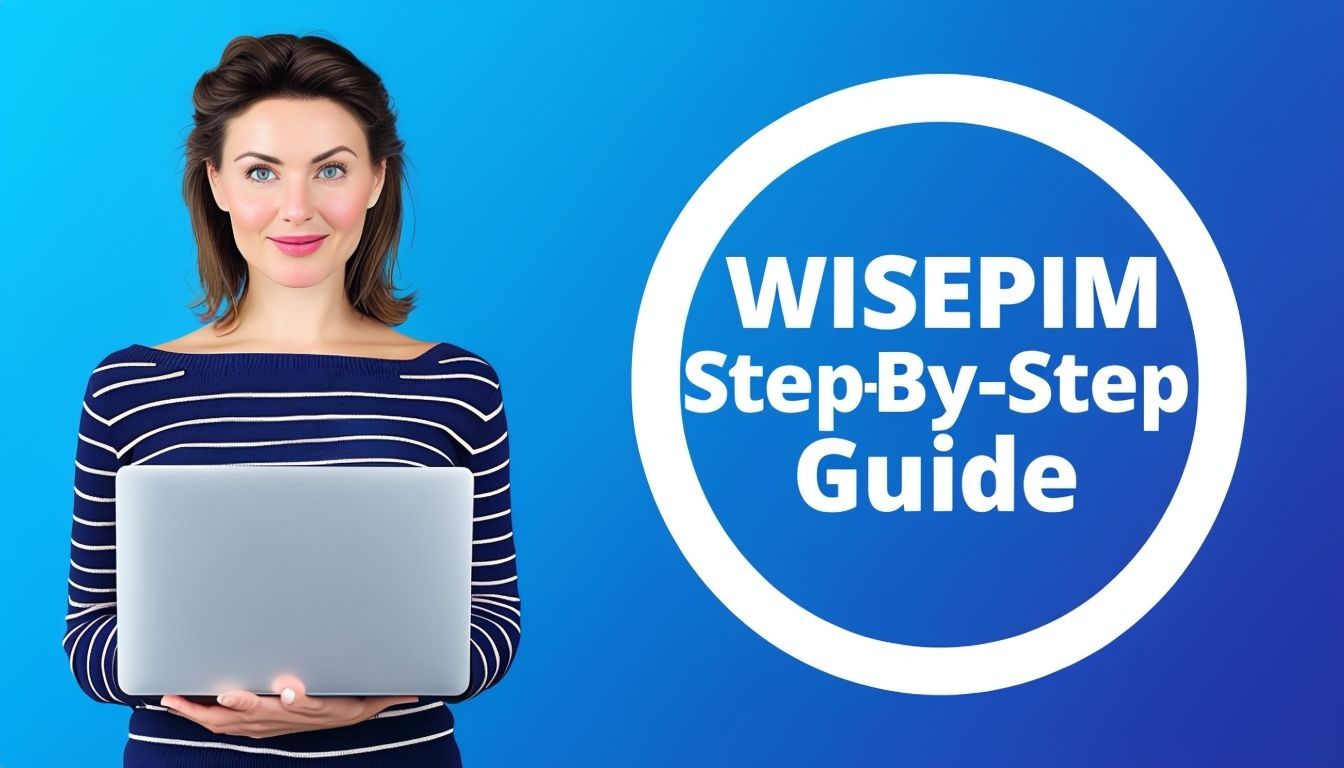
Introduction
Implementing a Product Information Management (PIM) system can significantly enhance your business operations. This guide will walk you through the process of implementing WISEPIM, an innovative PIM solution designed for ease of use, quick setup, and AI-powered efficiency.
What is PIM and WISEPIM?
Product Information Management (PIM) is a system that centralizes, organizes, and distributes product information across various channels. WISEPIM takes this concept further:
- WISEPIM is a cutting-edge PIM system that prioritizes user-friendliness and rapid deployment.
- It features AI integration from the ground up, automating many tasks to save time and improve accuracy.
- WISEPIM serves as a single source of truth for all product-related data, ensuring consistency and accuracy across your entire organization.
Step 1: Assess Your Needs
Before implementing WISEPIM, understand your organization's specific requirements:
Identify pain points: List your current challenges with product information management.
Define goals: Establish clear objectives for your WISEPIM implementation (e.g., reducing time-to-market, improving data quality).
Analyze current processes: Document existing workflows for managing product information.
Inventory your data: Catalog the types and sources of product data you currently manage.
Step 2: Explore WISEPIM Features
Familiarize yourself with WISEPIM's unique offerings:
User-friendly interface: Experience WISEPIM's intuitive design that requires minimal training.
Quick setup: Learn about the streamlined implementation process.
AI-powered tools: Discover how WISEPIM's AI can automate tasks like data entry, categorization, and enrichment.
Scalability: Understand how WISEPIM can grow with your business.
Integration capabilities: Explore WISEPIM's ability to connect with your existing systems.
Step 3: Plan Your Implementation
Develop a comprehensive implementation plan:
Set a timeline: Create a realistic schedule for each phase of the implementation, considering WISEPIM's quick setup features.
Allocate resources: Determine the team members and budget required for the project.
Define roles: Assign responsibilities to team members, including a project manager.
Establish milestones: Set clear, measurable goals for each stage of the implementation.
Step 4: Prepare Your Data
Data preparation is crucial, even with WISEPIM's advanced features:
Audit existing data: Review your current product information for accuracy and completeness.
Initial data cleansing: Perform basic cleaning of your data (WISEPIM's AI will help with further refinement).
Understand WISEPIM's data model: Familiarize yourself with WISEPIM's flexible data structure.
Preliminary data mapping: Create a basic map of how your existing data will fit into WISEPIM.
Step 5: Set Up WISEPIM
Take advantage of WISEPIM's easy setup process:
Initial configuration: Follow WISEPIM's guided setup process to configure basic settings.
Define attributes: Set up product attributes and categories, utilizing WISEPIM's suggested structures.
Create workflows: Establish approval processes and data validation rules using WISEPIM's templates.
Set up user roles: Configure user permissions and access levels with WISEPIM's role management system.
Step 6: Leverage AI-Powered Features
Maximize efficiency by utilizing WISEPIM's AI capabilities:
Automated data entry: Let WISEPIM's AI assist in populating product information.
Smart categorization: Use AI to automatically categorize products based on their attributes.
Data enrichment: Employ AI to suggest additional product attributes and improve data quality.
Content generation: Utilize AI to create product descriptions and other content.
Step 7: Integrate with Other Systems
Connect WISEPIM with your other business systems:
Identify integration points: Determine which systems need to connect with WISEPIM (e.g., ERP, CMS, e-commerce platforms).
Use WISEPIM connectors: Leverage WISEPIM's pre-built connectors for popular systems.
API integration: For custom integrations, use WISEPIM's robust API.
Test integrations: Thoroughly test data flow between systems to ensure accuracy and reliability.
Step 8: Train Your Team
Prepare your staff to use WISEPIM effectively:
Utilize WISEPIM resources: Take advantage of WISEPIM's built-in tutorials and help documentation.
Conduct workshops: Organize hands-on training sessions, focusing on WISEPIM's unique features.
Provide ongoing support: Set up a helpdesk or knowledge base for user questions, supplementing WISEPIM's support resources.
Conclusion
Implementing WISEPIM is a streamlined process that can quickly transform your product information management. By following this step-by-step guide and leveraging WISEPIM's user-friendly interface, quick setup, and AI-powered features, you'll be well-equipped to navigate the implementation successfully.
Remember that while WISEPIM simplifies many aspects of PIM, it's still important to approach the implementation thoughtfully and strategically. Stay patient, remain flexible, and keep your end goals in mind throughout the process.
By centralizing your product information with WISEPIM, you're positioning your organization for greater efficiency, improved customer experiences, and ultimately, increased success in the marketplace. Embrace the power of AI-driven product information management and watch your business thrive with WISEPIM.
September 24, 2024